How Computer Configurations Impact Teaching and Learning in Schools
.
Let us suppose that an educational system in the developing world has decided to install computers in schools. You might think that the educational technology debate has ended – yet it has just begun.
From desktop to laptop, computer lab to classroom use, the types of computers and their physical configuration play an amazing role in determining the teaching style and learning outcomes possible with technology.
For December, we expect to have educators, technologies, and you my dear reader, offer ideas, examples, and commentary to enrich our understanding of:
- The different computer configurations used in schools today
- New approaches that can change teaching methodologies
- The learning outcomes possible with each approach.
To start the enrichment of our understanding, please list the types of computer configurations you see the most or feel the most innovative, in the comments below.

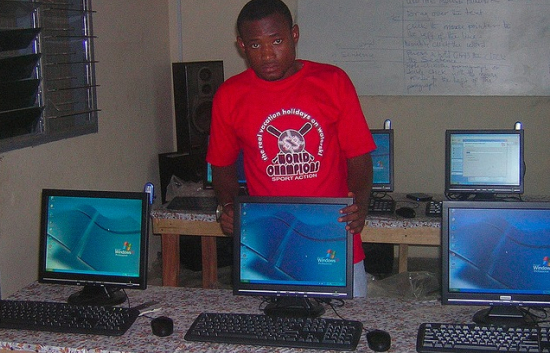
Larry Cuban's wrote a master piece "Over sold and under used – computers in the classroom – http://www.hull.ac.uk/php/edskas/Cuban%20article%… he did his research in a developed country, but some important lessons can be learned from his publication.
In developing countries, computers are deployed in education institutions without a clear ICT policy. Simple but important details, are ignored. To make matters worse, most departments procure IT equipment independently, so its easy to find one department using Linux, another mac, and another Lab with Windows machines. Documentation is very minimal if present, ending up with a situation with many computers that dont talk to each other. The networking equipment is bought with disregard to whether it can communicate with other devices in a different department.
To have an effective computer lab in an education institution, its important to have a campus wide network irrespective of the absence or presence of the internet.
At Global e-schools and communities initiative we always felt that this was a critical issue, and that there was no "one size fits all" solution. Good implementations in a given environment could result in disaster if implemented in another with different characteristics. As always, educational objectives, as well as cultural, feasibility (infrastructure, etc) and TCO (total cost of ownership) issues have to be considered.
We have compared pros and cons of 8 models we have so far identified, based on the type of usage:
1)Teacher/admin office use
2)Mobile device (laptop) assigned to teacher
3)In-classroom single device mainly used by teacher
4)In-classroom multiple devices used by teacher and students
5)Computer lab with multiple devices used by teacher and students
6)Shared unsupervised access
7)One-to-one (1:1)
8)School based Telecenters
(continues…)
We have developed a document that compares these options, helping to identify the range of possible ICT solutions and making a selection informed by an assessment of the benefits and costs of the different options. More info can be found at: GeSCI “Deploying ICT in Schools: A framework for identifying and assessing technology options, their benefits, feasibility and total cost of ownership” (2008) http://www.gesci.org/old/files/docman/TCO-deployi….
I have been involved in decision making re installation of computers for staff students and admin teams in my school for some 16years. Having a shared policy which sents the paramaters in which the computers will be used is extremely useful in the successful implementation and future use of computers in educational institutions.
Hello, David…
Are you willing to share some of the policies you have come up with in your decision making teams?
Hi, This page is very informative and fun to read. I am a huge follower of the things blogged about. I additionally love reading the comments, however it looks as if quite a lot of readers need to stay on matter to attempt to add something to the unique topic. I might additionally encourage all of you to bookmark this page to your most used service to assist get the word out. Thanks